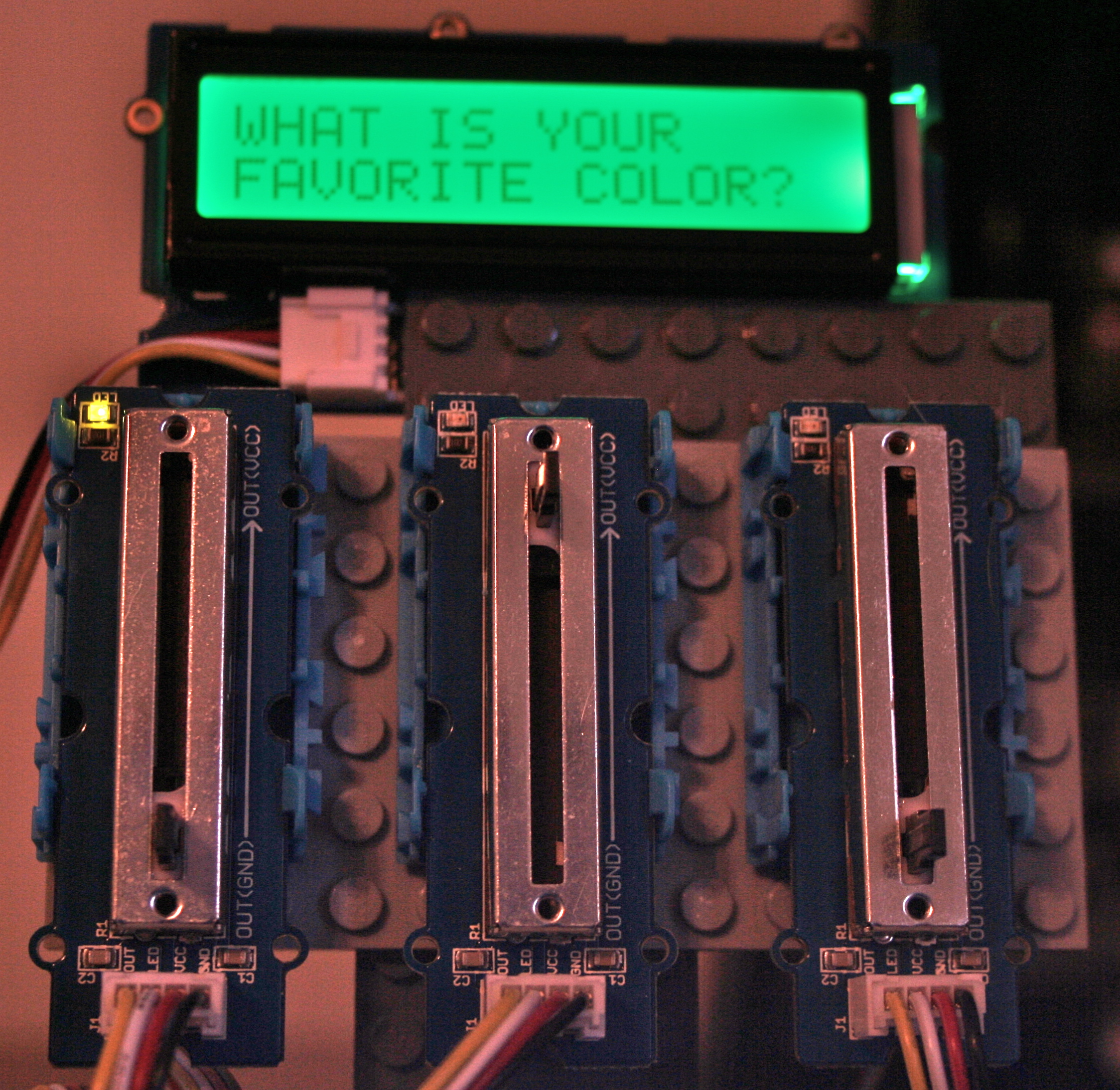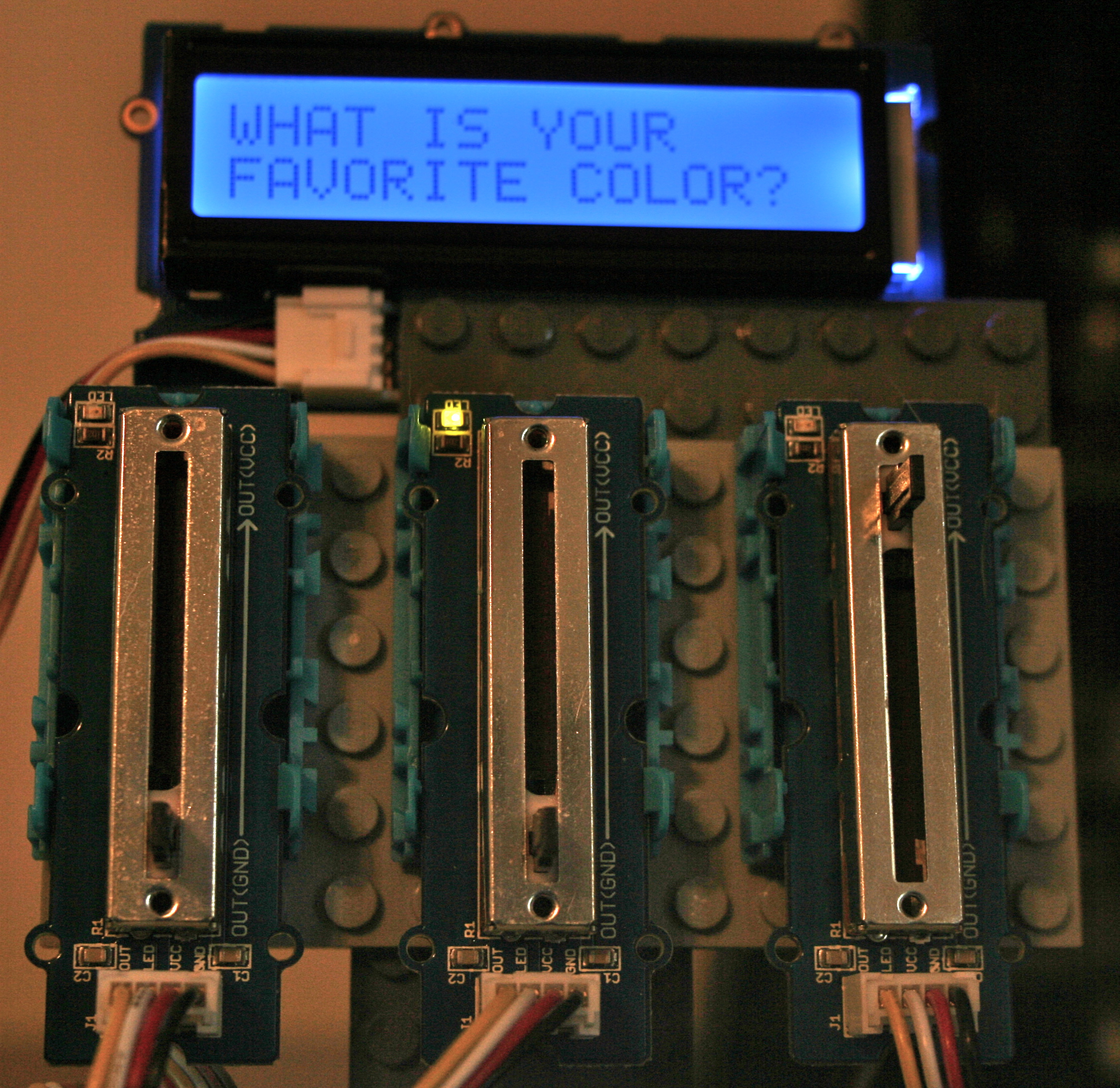Favorite Color Machine
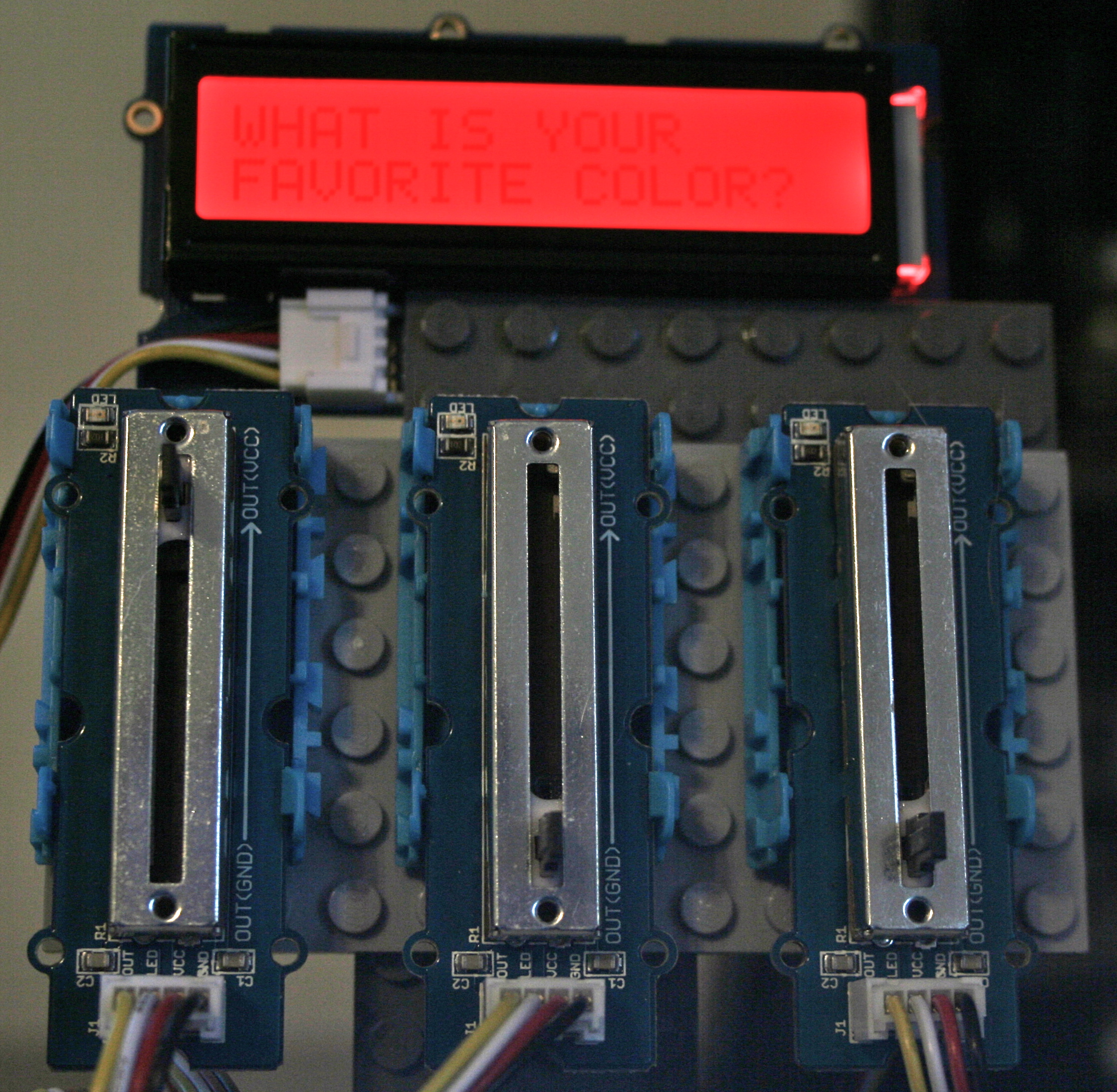
I can’t explain it, but I never get tired of electronic gizmos that light up. And it’s even better if it changes color. So I was delighted to find a Grove display called the LCD RGB Backlight. “LCD” means liquid crystal display; “RGB” mean red-green-blue. This display is meant to show a couple lines of text on a color-changeable background. For example, the measurement of a sensor can be shown on this inexpensive display. But I was enamored with the background, which is rather bright. A few lines of Python code can change the background to any desired color.
So I built a LEGO-Grove-Raspberry Pi-GrovePi mashup to play with colors. A Grove slide potentiometer (seeedstudio.com) adjusts the brightness of three constituent colors: red, green, and blue. In the photos here, each adjustment is shown individually at its maximum setting. But the colors can be mixed to create any color. The potentiometers are held in Grove wrappers (see my post on Grove LEGO Adapters) and connected to a GrovePi (dexterindustries.com). A LEGO structure holds everything and is attached in the photos here to a Smarti Pi Touch (smarticase.com).